Blackmagic Design DV/RES/BBPNLMLEKAR DaVinci Resolve Replay Editor
€ 455,00 + VAT
- Switch from Input View to Playback Media
- Review Other Camera Angles
- Point-of-Interest Button
- Upload to Social Media
Category: Blackmagic
Description
The Blackmagic Design DaVinci Resolve Replay Editor combines features for both replay and multicam editing in a single hardware control panel for live sports and news-cutting applications. Multiple keys toggle between inputs, set Point-of-Interests, and enable an auto stinger, among other functions. The panel connects to your preexisting network via Bluetooth 5.1 LE technology. A large internal battery keeps the panel going for long production days and can be turned on and off with an onboard switch. Charge the battery or use a separately available power supply via the USB-C port.
View Live Input
Change the viewer to a direct input from video hardware such as a switcher multiview.
Set Point-of-Interest
To mark an event during your broadcast, press the POI button or the space bar when your desired input is selected. This will set the POI time from the input timecode, switch to the source view, and cue the POI.
Go to End
Press “Go to End” if you get distracted while editing your selected clip and miss an event. This takes you to the end of the recently recorded media and allows you to scroll back and see what happened.
Find the Best Angle
DaVinci Resolve can play all of your camera angles simultaneously into a multiview configuration so you can use your Replay Editor and find the best angle for your replay.
Auto Stinger
Enable an auto stinger before you start a replay to automatically roll a stinger before or after rolling your clip. You can select different stingers using the title keys.
Set Transitions
When rolling a replay, use the cut and dissolve buttons to select the type of transition you want. Each time you select a new camera you will see your transition of choice.
Start Replay
The run button starts a replay and enables the key channel output so the switcher will display the playback and start the auto stinger. It also starts logging when adding the replay to the timeline.
Set Playback Speed
Execute live speed changes with the slider control to slow playback speed on both the viewer and the timeline. When you slow all the way to stop the search dial lets you move around the paused area.
Switch Between Cameras
Use the camera buttons to cut between up to 16 sources when playing to air. The viewer will continue to show a multiview and the selected camera will output to the video output.
Sequence Shots
If you press a time key and a cam button while playing to air, DaVinci Resolve will jump playback to the selected time before the POI.
Stop Replay
The dump button stops replay and adds the shots to the timeline if one is selected. It can also run the auto stinger.
New Timelines
The new timeline key will save the current timeline and open a new one with a similar name. This allows you to efficiently create a new timeline for each replay clip.
Additional information
| Weight | 1620 g |
|---|
Reviews (0)
Be the first to review “Blackmagic Design DV/RES/BBPNLMLEKAR DaVinci Resolve Replay Editor” Cancel reply
Shipping & Delivery


MAECENAS IACULIS
Vestibulum curae torquent diam diam commodo parturient penatibus nunc dui adipiscing convallis bulum parturient suspendisse parturient a.Parturient in parturient scelerisque nibh lectus quam a natoque adipiscing a vestibulum hendrerit et pharetra fames nunc natoque dui.
ADIPISCING CONVALLIS BULUM
- Vestibulum penatibus nunc dui adipiscing convallis bulum parturient suspendisse.
- Abitur parturient praesent lectus quam a natoque adipiscing a vestibulum hendre.
- Diam parturient dictumst parturient scelerisque nibh lectus.
Scelerisque adipiscing bibendum sem vestibulum et in a a a purus lectus faucibus lobortis tincidunt purus lectus nisl class eros.Condimentum a et ullamcorper dictumst mus et tristique elementum nam inceptos hac parturient scelerisque vestibulum amet elit ut volutpat.
Related products
Blackmagic Design BDLKDVQD2 DeckLink Quad 2 8-Channel 3G-SDI Capture & Playback Card
€ 905,00 + VAT
- 8 x Bidirectional SD/HD/3G-SDI
- 8-Lane PCIe Interface
- Resolutions up to 1080p60
- DIN (Mini-BNC) Connectors
- Inputs/Outputs Independently Switchable
- Supports Uncompressed RGB 4:4:4 Signals
- Supports 16 Channels of Embedded Audio
- Reference In, Up/Down/Cross Conversions
- Media Express Application Included
- macOS, Windows, and Linux Compatible
Blackmagic Design BDLKMICROREC DeckLink Mini Recorder HD
€ 135,00 + VAT
Blackmagic Design BDLKMINIMON4K DeckLink Mini Monitor 4K
€ 179,00 + VAT
Blackmagic Design BDLKMINIREC3G DeckLink Mini Recorder HD
€ 119,00 + VAT
Blackmagic Design BDLKMINIREC4K DeckLink Mini Recorder 4K
€ 179,00 + VAT
Blackmagic Design BDLKSTUDIO4K DeckLink Studio 4K Capture & Playback Card
€ 545,00 + VAT
Blackmagic Design BDLKULSDMAREC3G UltraStudio 3G Recorder
€ 125,00 + VAT
Blackmagic Design BDLKULSDMINHD UltraStudio HD Mini
€ 515,00 + VAT















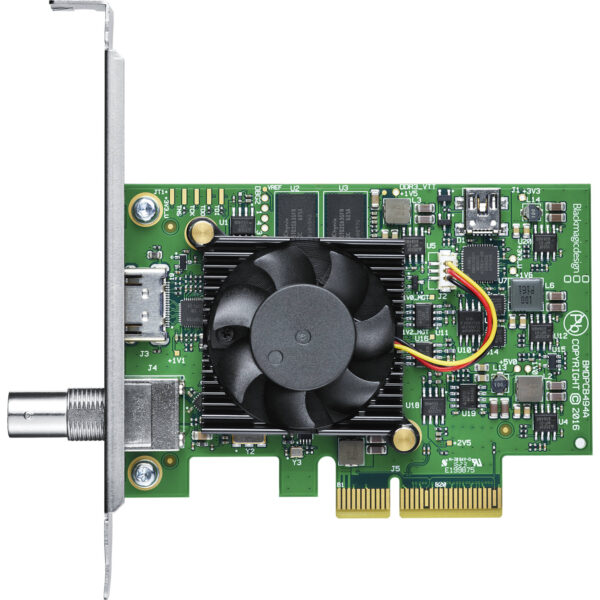


















Reviews
There are no reviews yet.